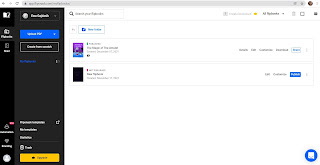reflection on my project, work and website

I cannot believe that is finish of the Term 1 and I did not end up with the heart attack! That was very intense time, 10 weeks of hard work and stress, but I am proud of myself. I have changed my life completely and it was worth it. First weeks were very difficult as everything happened so fast. However, I have learned many new skills, I know how to make a website, which was always my dream and to be honest is not that difficult as I thought. My very first website works perfectly and I am happy with every click and that is definitely something what I would use in the future. If I would have more time, I will make some changes as a home page or about me page. Furthermore, I know how to write the blog posts and how to keep all my ideas in one organised place by using Milanote. I am more organised now and I'm not keeping my ideas in every single draw on small pieces of paper anymore. What is the most important, my dreams came true, and I draw illustrations to my very first book! I ...