creating flipping book on flip snack
To create the flipping book I used Flipsnack, the amazing software where I could easily upload my pictures and change them into a book.
First I created pdf with all my illustrations from procreate, then I sent it to my google drive and from there I safe it on my computer. Next I used blue button on the left side - "upload pdf" and I uploaded my book. I took only a few seconds, then I clicked "customize" button to start customizing my book.
First I changed the front cover for the " hard cover" effect
By using the left-had side menu I also changed the background colour for black and I clicked " sound " button to add sound effect when turning the page.
I clicked "safe and share" button on the right top corner, then I wrote the title and I clicked "publish"
On the left side of the page chose "embed" then I copy the embed code
When the embed code was ready, I opened my website on Wix. I clicket little Add symbol on the left side and again i choose "embed" then I dragged "embed and wigets" on my website.
On the last step I customized my flipsnack , I check if everything works correctly and I clicked "publish"
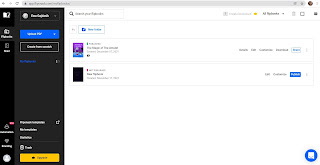


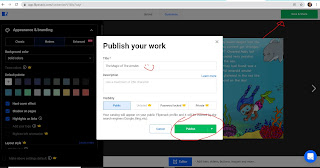

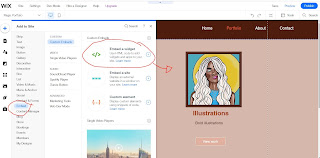
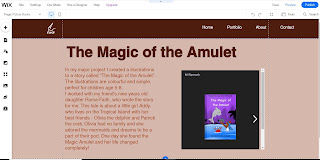



Comments
Post a Comment